Quality Sound —
Perfected
It’s never been easier to hear better. Shop state-of-the-art hearing accessories — from noise cancelling headphones to smart controlled earbuds, expertly curated for your listening pleasure.


Be Heard.
From sidewalk gigs, to studio albums — explore specialized hearing products for musicians. Learn More...


Be Informed.
Hearing Loss is an issue that affects millions of people. Don't miss out on life because you are struggling to hear. Learn More...
A Smart Solution For The Perfect Fit
The SoundBe ScanEar can quickly and accurately measure your unique ear shape. Using artificial intelligence to analyze these measurements, our app will instantly be able to recommend the perfect size for you.
Eligible on the below products.
Be in the Know.
Test Your Hearing
Hearing impairment can impact your career, relationships, mental health, and overall quality of life.
Reclaim your hearing - reimagine your life.